Step 1
Go to ‘File’,
Click ‘Export’,
Click ‘Create PDF/XPS Document’,
Click ‘Create PDF/XPS’
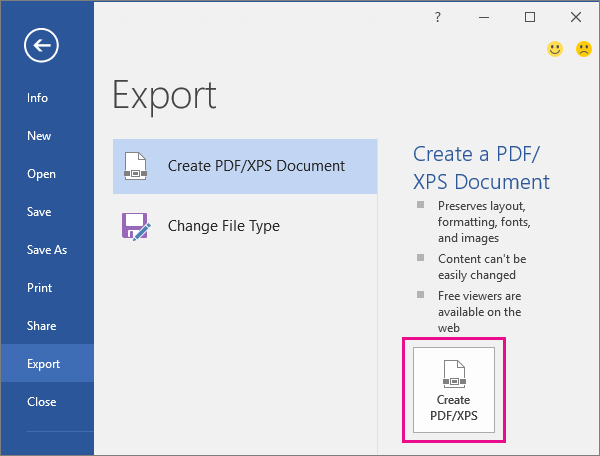
Step 2
Navigate to where you want to save the file. Also, modify the file name if you want a different name.
Step 3
Click ‘Publish’
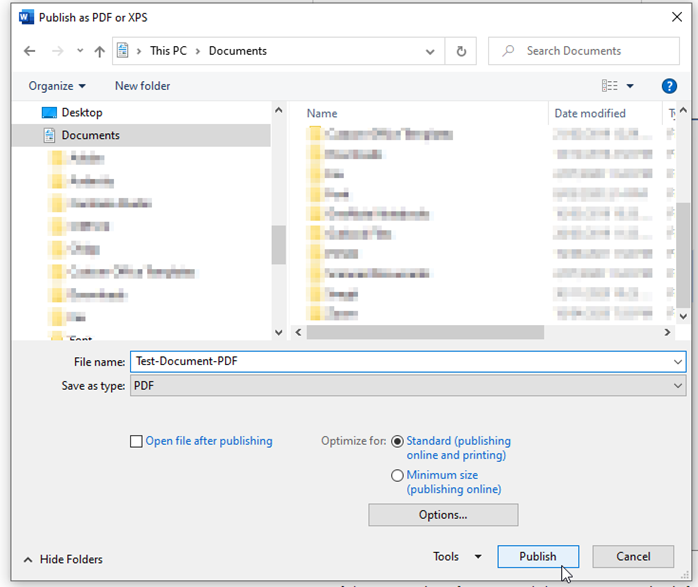
If you are wanting to export or convert a different Office file or are using a different operating system such as macOS, please visit theMicrosoft support website and follow the step-by-step instructions.